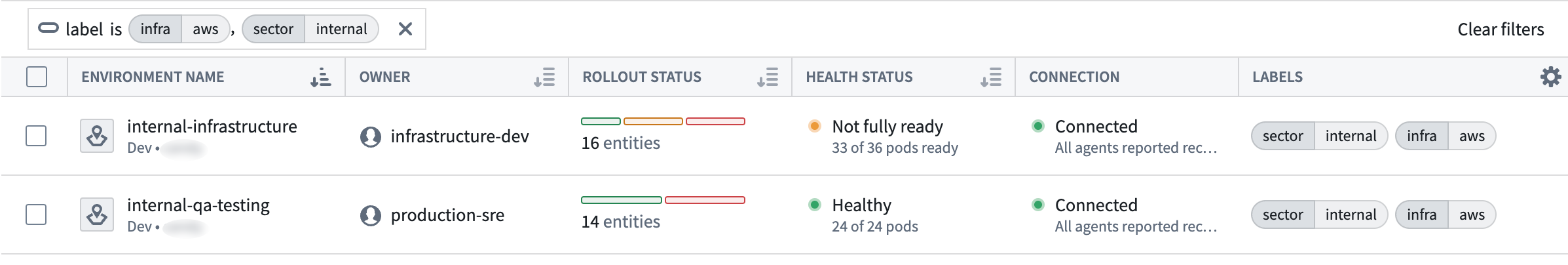Environment labels
Environment editors can use labels to describe details for an Environment in Apollo, such as the type of infrastructure or the sector in which the Environment is located. For example, you can have a label with the ID infra and the possible values aws, azure, on-prem, and more.
Apply labels to Environments
To apply labels to an Environment, navigate to the Environment home page. Select Edit labels... from the Actions dropdown menu.
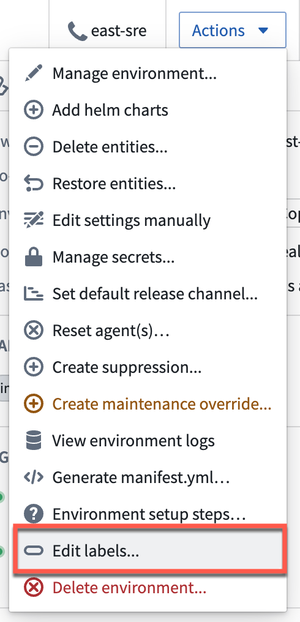
This will open a dialog where you can apply and edit labels for an Environment. Select the key-value pair for the label that you want to apply, or enter a label ID in the search bar. You can only select one value for a given label ID, so you can apply multiple labels as long as they have different label IDs.
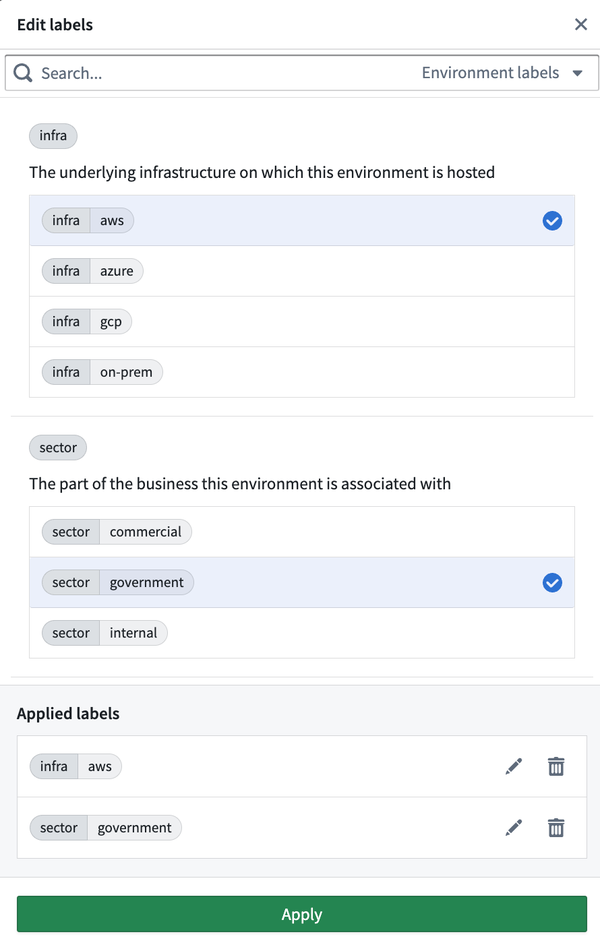
In the Applied labels section, you can edit labels that have already been applied to the Environment. Select the pencil icon on the right of the label, and then choose a different label value to apply. To delete a label, select the trash can icon on the right of the label.
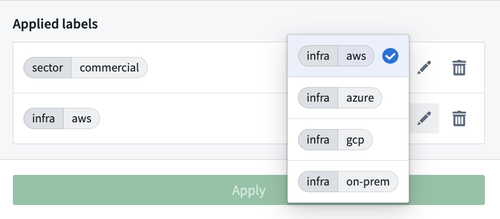
When you are finished, select Apply to save your changes.
Filter Environments using labels
You can use labels to filter the list of Environments based on specific properties. Navigate to the Environment list by selecting Environments from the left menu panel. Then select the Add filter dropdown and choose label.
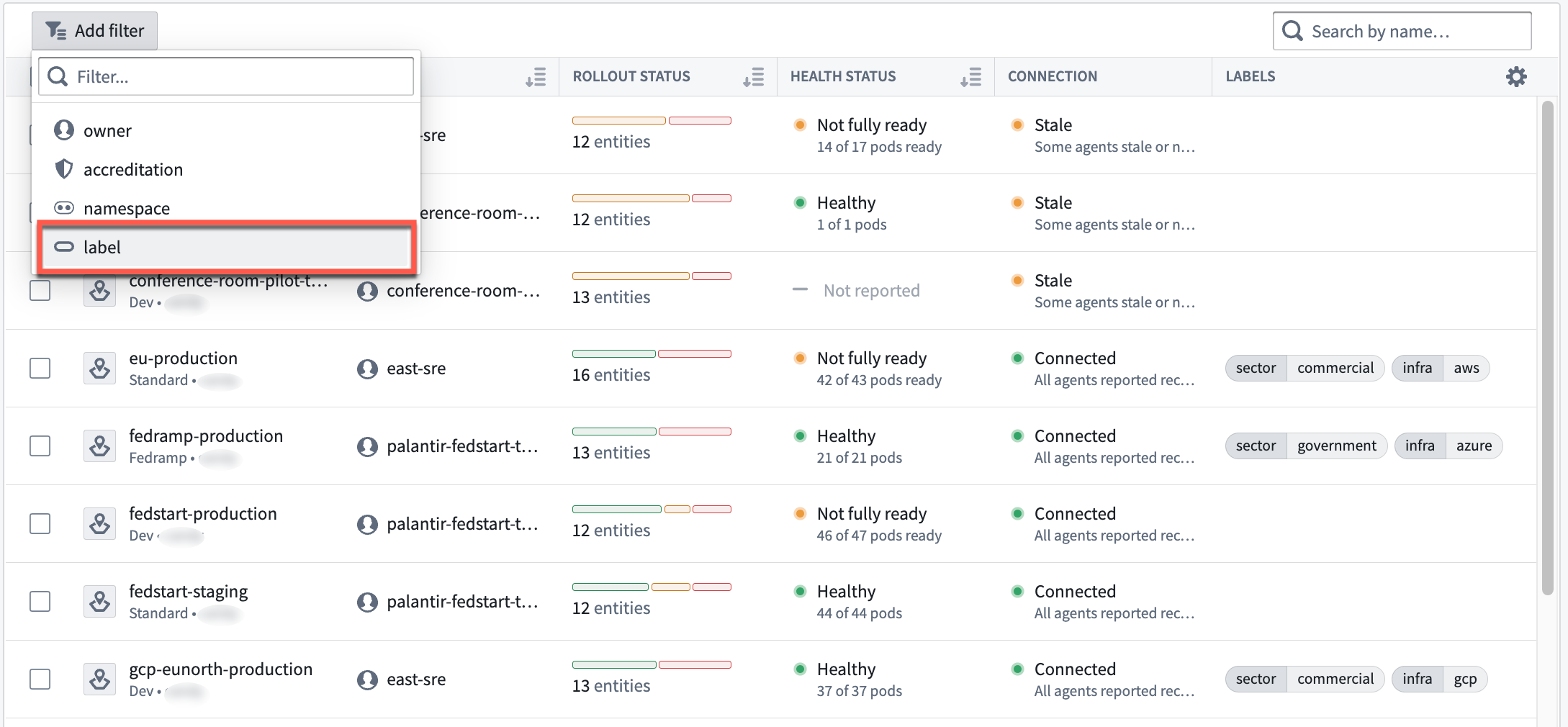
Select the label(s) that you want to use as filters.

For example, to view only internal Environments with AWS infrastructure you can select the infra:aws and sector:internal labels.