Create labels
This section will walk through how to create a label. You can then apply that label to an Entity, Environment, Product Release, or Team.
To create a label, navigate to the Labels tab of the Settings & Configuration page, and select + Create Label on the top right.
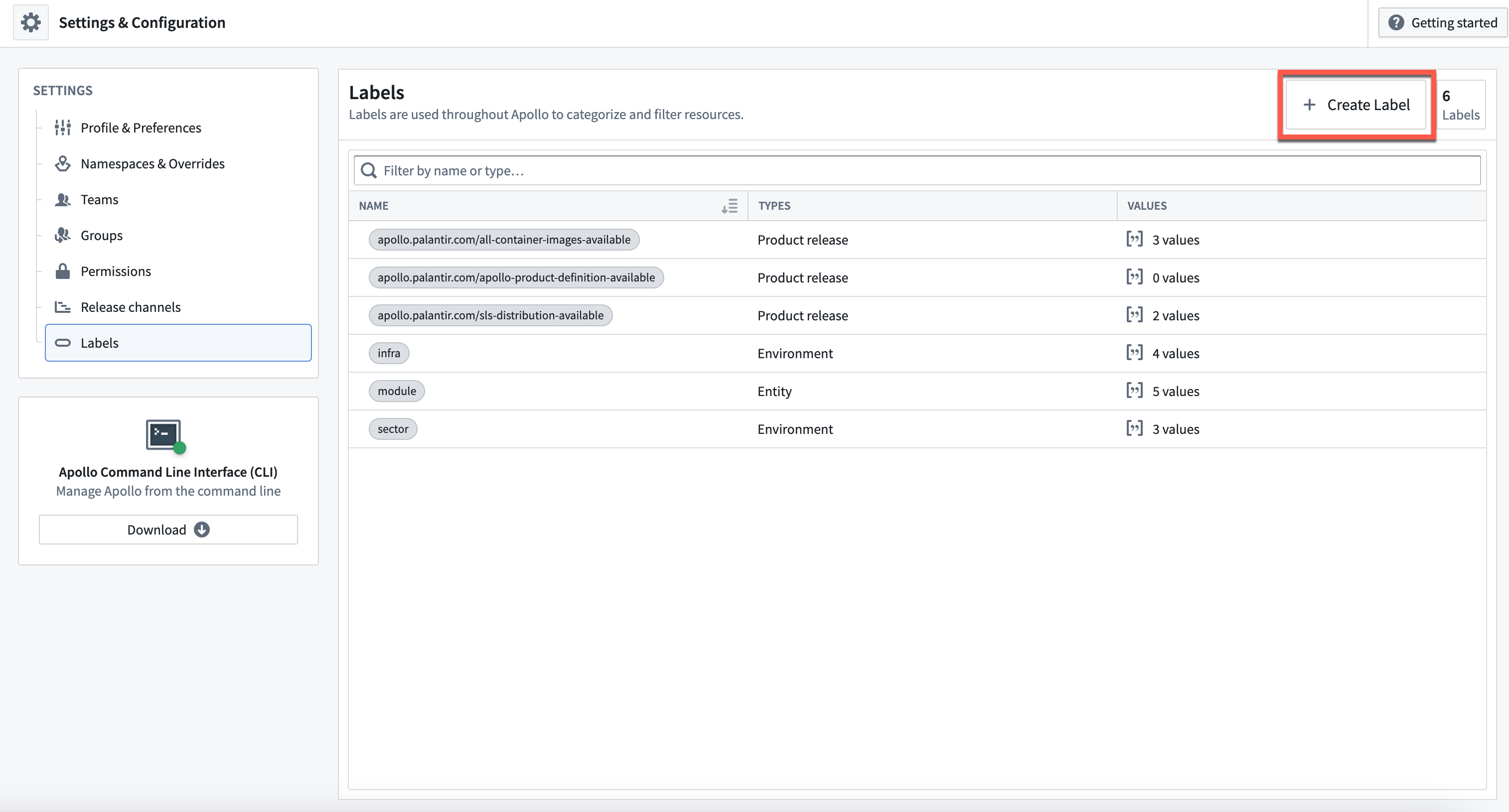
This will open a menu where you can create new labels.
In the Details tab you can configure the following fields:
- Label ID: A unique identifier that Apollo will use to reference the label. This cannot be changed later.
- Description: An explanation of how the label is going to be used in Apollo.
- Suggested resource types: The resource type that the label will be applied to. You can choose from
entity,environment, andteam, or enter another resource type likeproduct-release. - Accepted values: The possible values for the label. Enter a value, then select the option below to add the value.
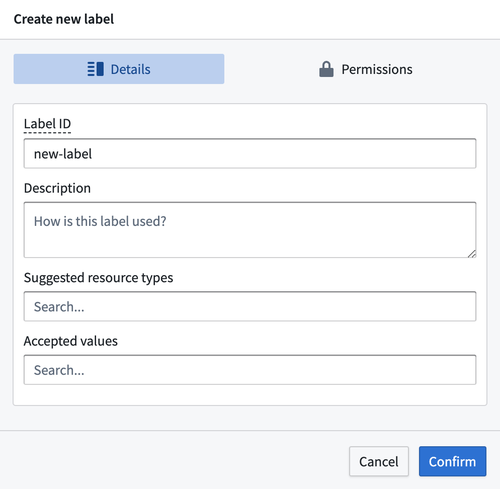
Apollo manages permissions for labels using role-based access control (RBAC). You can configure RBAC for a label in the Permissions tab.
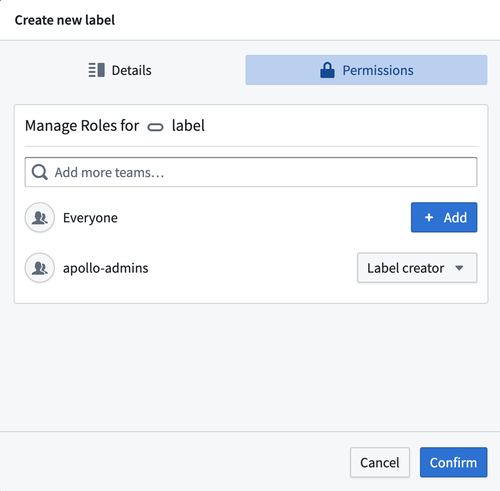
Learn more about the possible roles for labels.