Deleting an Environment
Environments can be deleted from the Environment home page by selecting Environments in the left menu panel, and then hovering over the Environment in the list. This will reveal a trash can icon that you can select to create a change request to delete the Environment.
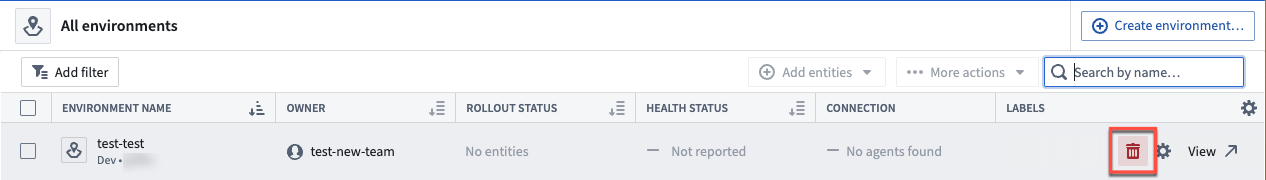
Deleting an Environment will also delete the Environment settings and all the Entities in the Environment in Apollo. The actual installations of Products will not be deleted and will continue running as unmanaged Entities. It is up to Environment administrators to decommission the actual installations.