Uninstalling and unmanaging Entities
This section will walk through how to uninstall an Entity from an Environment in Apollo.
Uninstalling a managed Entity means that Apollo will remove the underlying Kubernetes resources from the Spoke Environment.
Unmanaging an Entity means that Apollo will remove the Entity from its Environment settings and stop issuing Plans for it. If the Entity was not uninstalled prior to unmanaging it, the underlying Kubernetes resources will remain in the Environment"
Uninstalling an Entity
To uninstall an Entity from a connected Environment, navigate to the Settings tab of the Environment page and select Uninstall entities.
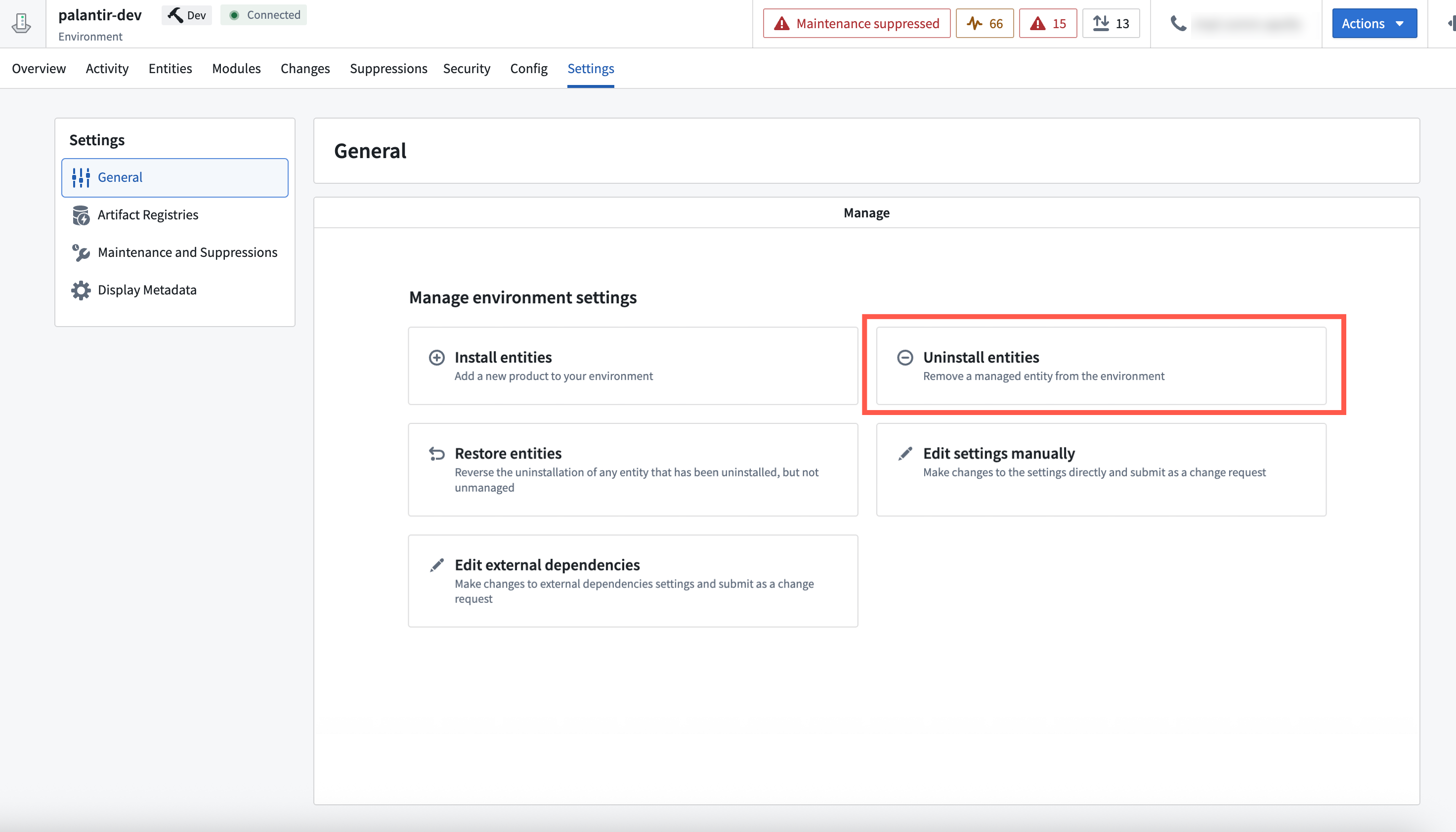
You can also select Uninstall entities from the Actions dropdown on the Environment or Entity page. Entering the workflow from the Entity page will pre-populate the Entity in the list of Entities to uninstall.
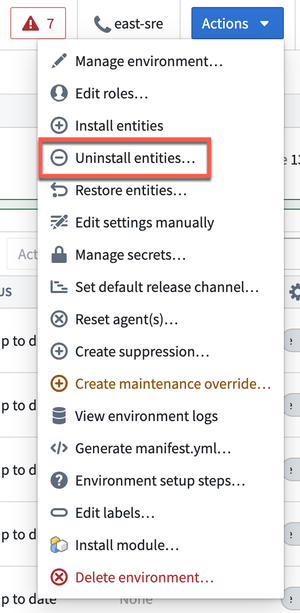
First, you can select one or more Entities to uninstall.
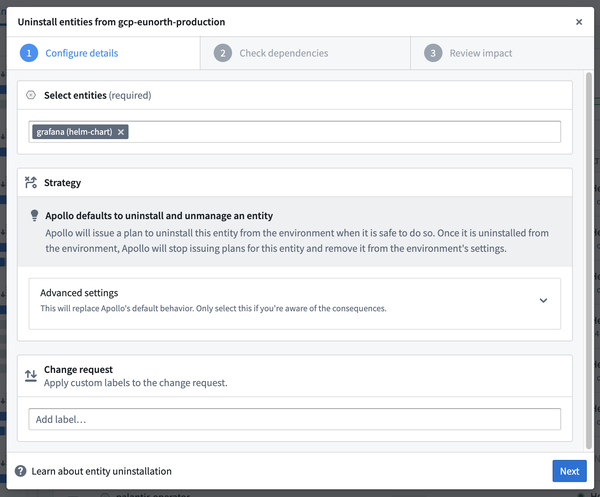
By default, Apollo will automatically unmanage the Entity after uninstalling it. You can change this by selecting Unmanage only in the Advanced settings section. If enabled, Apollo will remove the Entity from the Environment settings, but the Entity will remain installed in the Environment.
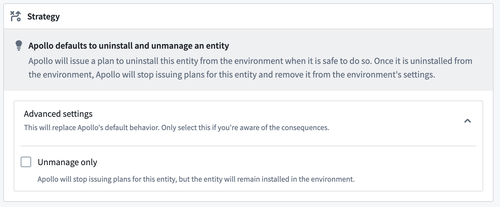
We do not recommend only unmanaging an Entity. Only select this option if you are aware of the consequences.
Next, Apollo will display all the Entities in the Environment that depend on the Entity you want to uninstall.
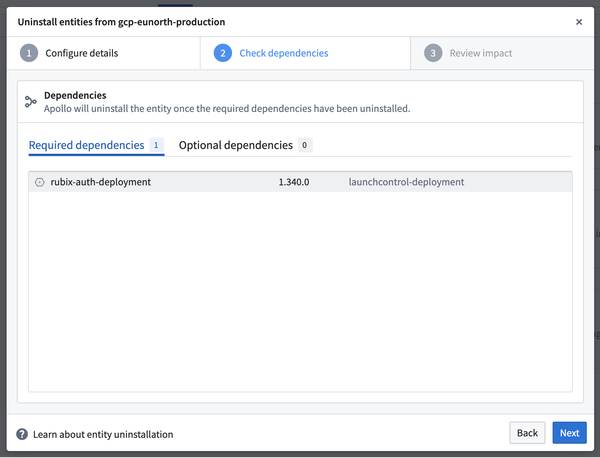
Before uninstalling Entities, any dependent Entities must be uninstalled to prevent potential breaking of dependency constraints within the environment.
You can submit the form without resolving required dependencies. However, Apollo will not execute the Plan to uninstall the Entity until the required dependencies are resolved.
Entities that have optional dependencies on one of the Entities you are uninstalling do not have to be uninstalled before Apollo can uninstall Entities.
Lastly, you can review the steps that Apollo will take to uninstall and unmanage the Entity. Select Uninstall and unmanage entity to uninstall the Entity.
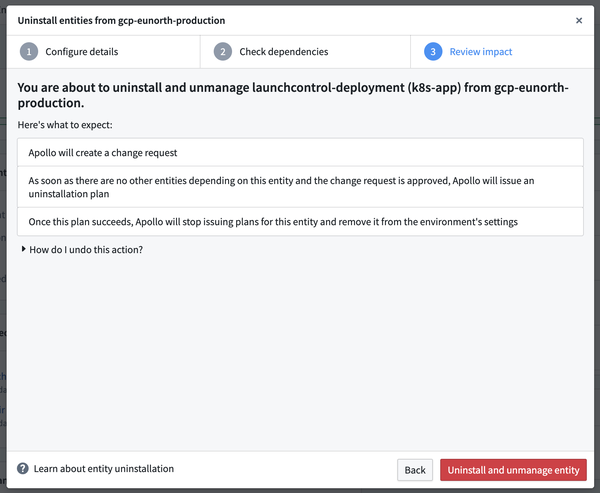
Once the change request has been approved, Apollo will issue a Plan to uninstall the Entity when there are no blocking constraints. For example, Apollo will not uninstall an Entity while another Entity which depends on it is installed. Note that Apollo may execute other Plans on the Entity before this Plan.
After the Entity is uninstalled, Apollo will unmanage the Entity by removing it from the Environment settings.
Undo uninstallation
You can undo the uninstallation of any Entity that is marked for uninstallation or has been uninstalled, but not yet unmanaged.
Navigate to the Entity page and hover over the Uninstall pending or Uninstalled status. Then select Undo.
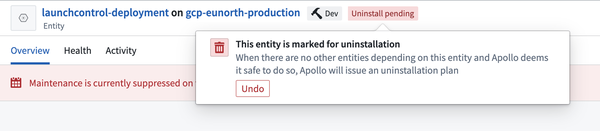
If the Entity has not yet been uninstalled, possibly due to some constraints, then Apollo will simply stop trying to uninstall the Entity.