Prevent Product Release upgrades for an Entity
In some cases, you may want to “freeze” upgrades for one or more Entities, or have better control over which Releases it upgrades to. For example, when testing a Release Candidate, you do not want Apollo to automatically upgrade Entities off the Release Candidate.
To prevent automated upgrades:
- Create a new custom Release Channel that is not part of the Product’s promotion pipeline.
- Configure Entities to follow the new Release Channel, which will prevent further upgrades until a new Release is manually added to the new Release Channel.
You can also prevent unwanted upgrades by issuing a command to install the specific Release and creating a suppression window to prevent Apollo from changing the Entity's running version. However, this approach has three drawbacks:
- When executing commands, Apollo ignores Product dependencies. Therefore, this method should be used only when you are certain it will not cause any issues.
- Suppression windows can expire or be accidentally removed, allowing Apollo to upgrade the Entity.
- A suppression window will also block other changes to the Entity. For example, new config overrides will not be applied.
Create a custom Release Channel
You can create a new Release Channel, for example, FREEZE_VERSIONS_FOR_DEMO, by navigating to the Release channels tab of the Settings & Configuration page and selecting Create release channel. You can also use an existing custom Release Channel.
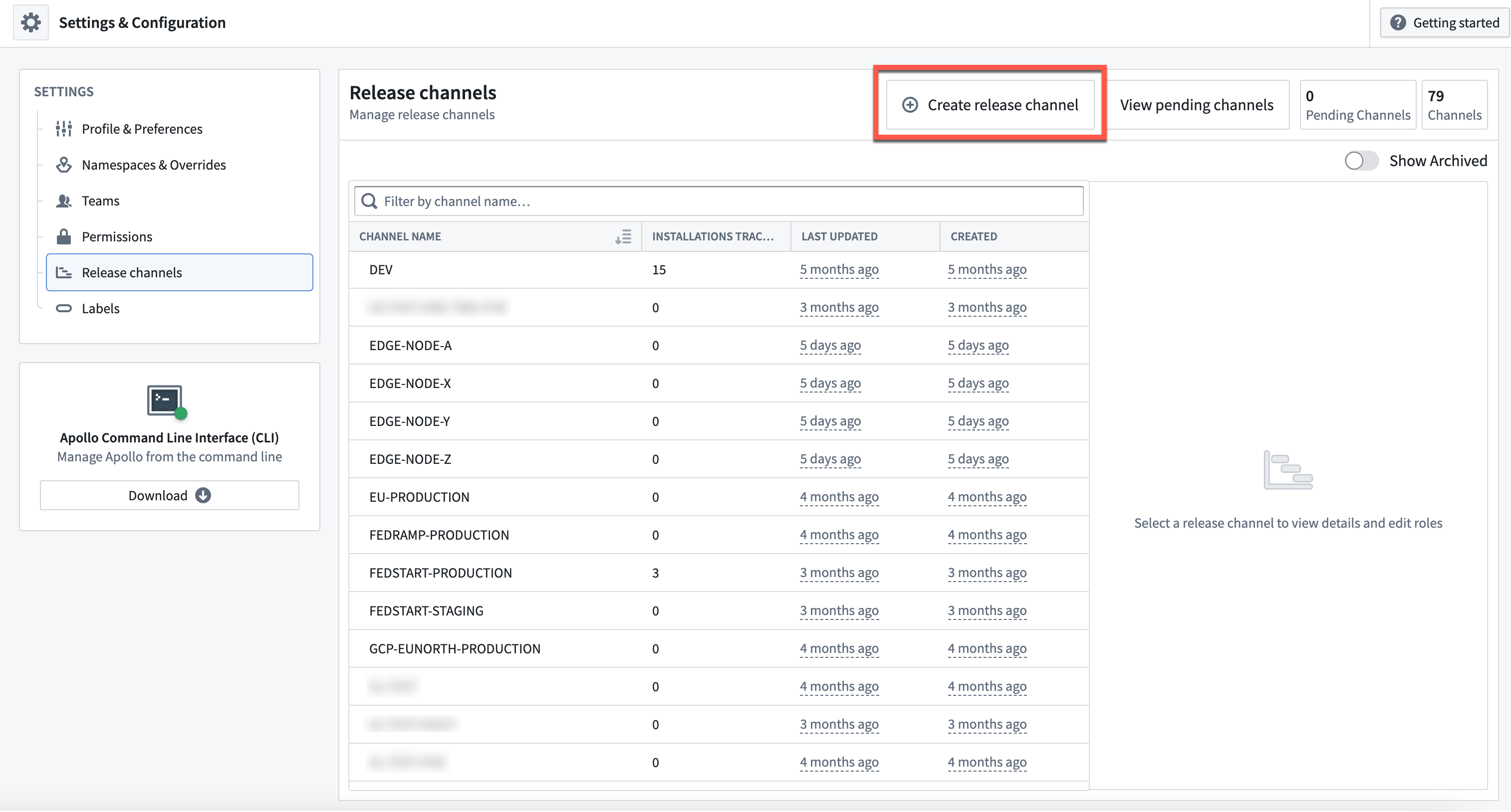
Configure Entities to follow the new Release Channel
For each Entity you want to prevent Release upgrades on, you can edit the Entity settings to track the dedicated Release Channel you created. Navigate to the Settings tab of the Environment page, and then select Edit settings manually.
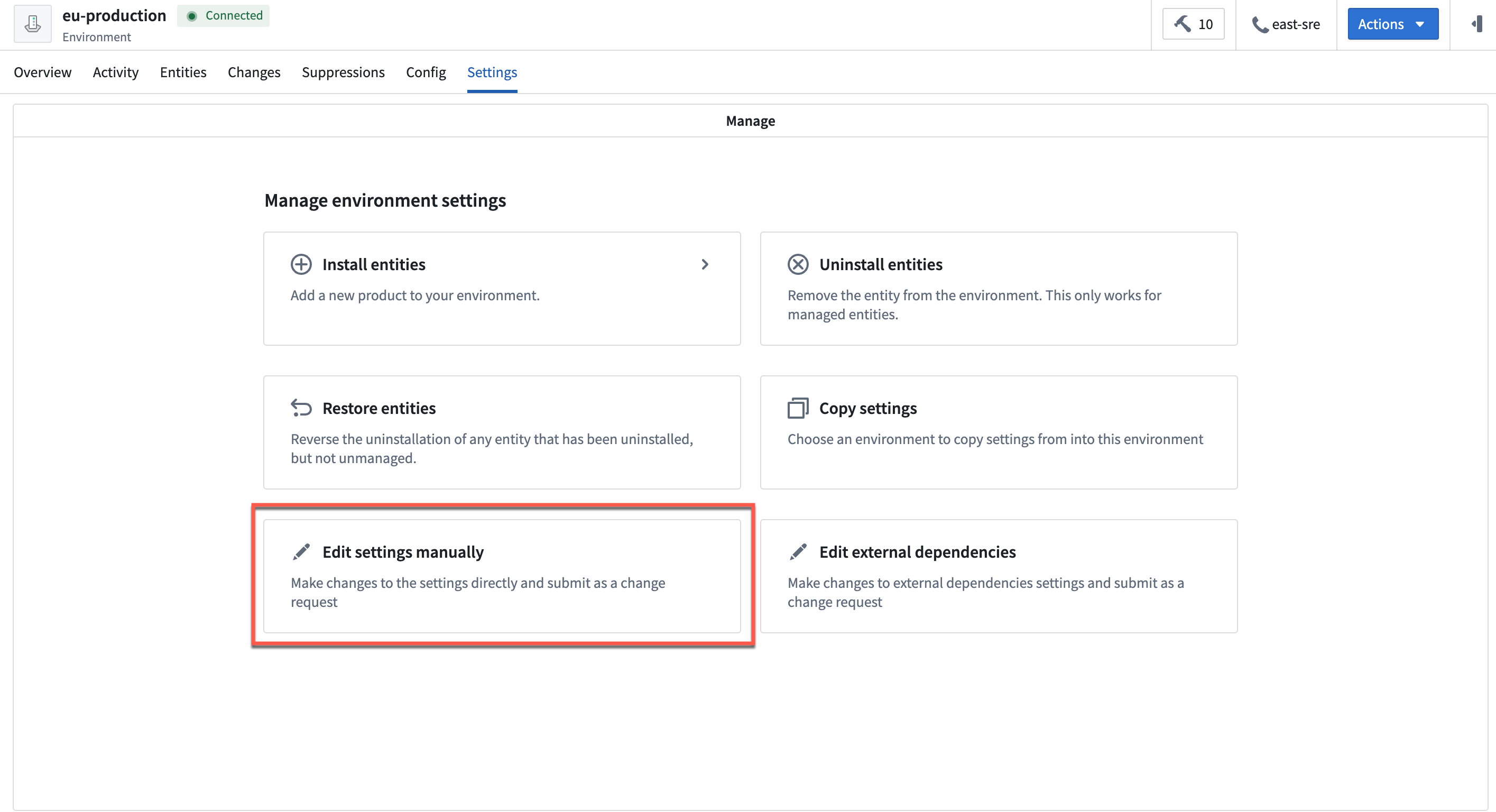
Select Edit to begin editing the Environment settings. Then, for each relevant Entity, change the value of the release-channel field to the Release Channel that you created. In this example, you would add release-channel: FREEZE_VERSIONS_FOR_DEMO to the Entity’s configuration overrides.
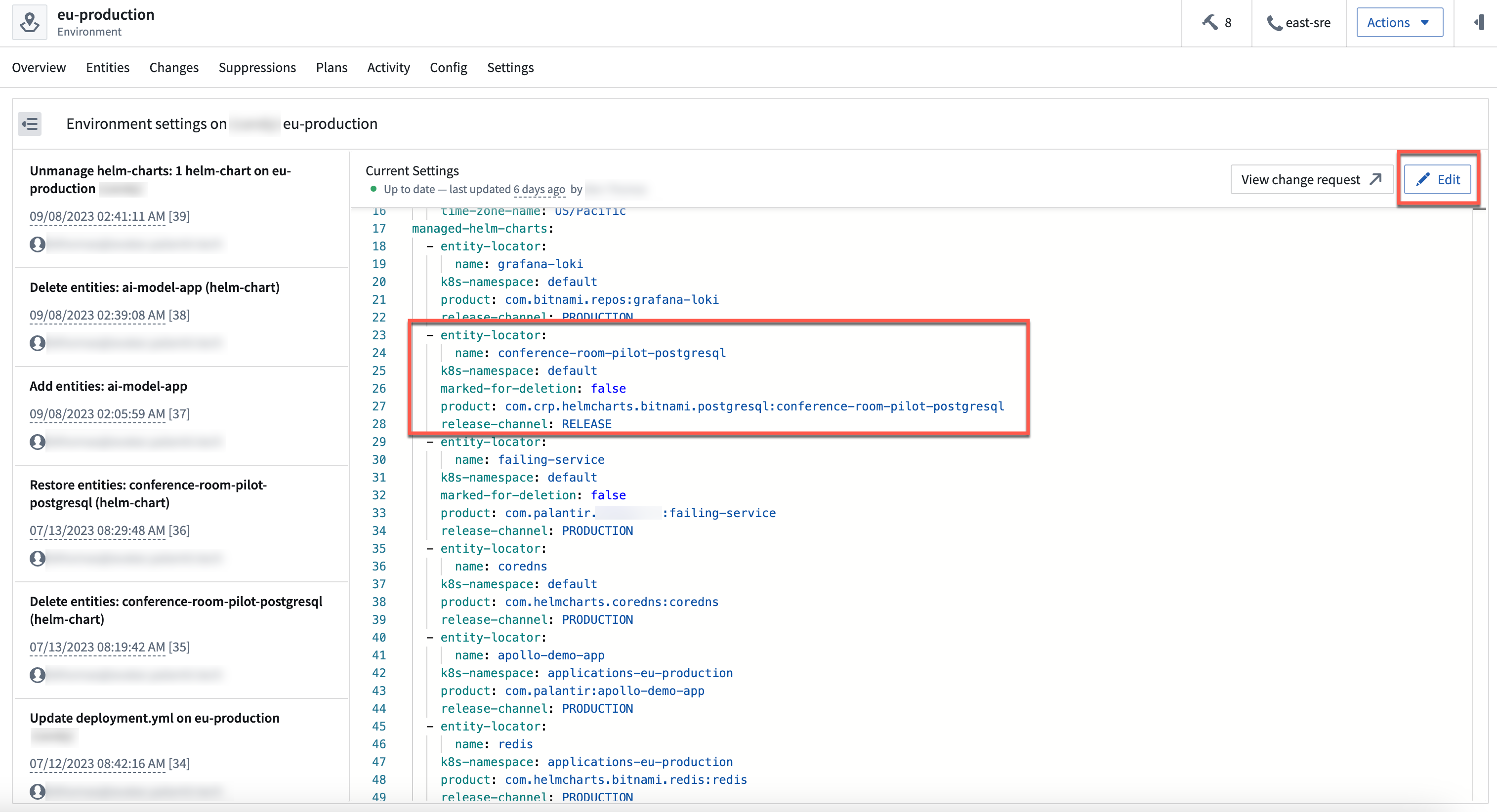
When done, select Review to review your changes. Then select Submit to submit a change request to update the Environment settings.
When you are ready for the Entity to resume automatic upgrades, you can edit the Environment settings to change back the Release Channel the Entity is subscribed to.
While subscribed to the custom Release Channel, Apollo will continue issuing Plans for the Entity and upgrade it to other Releases which are added to the custom Release Channel. This can be done either manually or through automated promotion. Apollo will also adhere to recalls as usual.
If the Entity is running a recalled Release and there is no Release that satisfies the roll-off strategy in the subscribed Release Channel, the Entity will remain on the recalled Release until a suitable Release is added to the Release Channel.