Connect a Spoke Environment
Once you have set up your Apollo Hub, the next step is to begin managing your Kubernetes clusters in Apollo as Spoke Environments. These Environments run the Spoke Control Plane and report status back to the Hub.
This guide will walk through how to connect a Spoke Environment in Apollo.
Prepare your Kubernetes cluster
You should configure a Kubernetes cluster that satisfies the Spoke Environment prerequisites. Refer to Examples for more information on the different tools you can use to set up your cluster.
Configure your Apollo Environment
Log in to your Apollo Hub and check that you are a member of a Team on the Apollo home page.
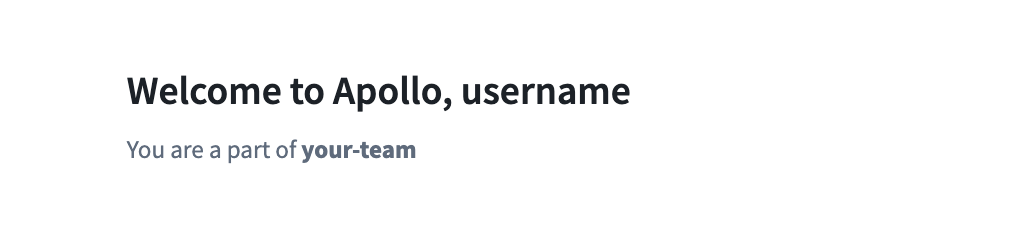
Then select Environments from the left menu panel to navigate to the Environment list. Select Connect environment... from the top right corner.
Learn more about connecting an Environment and editing Environment management settings.
After completing the Connect environment workflow, your Kubernetes cluster is now connected to and managed by Apollo. You can now begin installing software in your Environments.
Example Kubernetes cluster setup
There are many ways to provision a valid Kubernetes cluster to manage with Apollo. Your organization may already have worked out the right option for your own constraints, such as deploying through a cloud provider like Azure Kubernetes Service (AKS) or Amazon Elastic Kubernetes Service (EKS).
For production, any CNCF-approved distribution will work, regardless of the cloud provider or infrastructure that is used to host the cluster.
Local Docker and kind
To gain familiarity with Apollo, we recommend getting started with a local cluster using kind or minikube.
Learn more about setting up a local cluster.
Amazon EKS
Refer to EKS's guidelines for cluster sizing recommendations to determine what cluster setup is best for the applications you want to run with Apollo.
You should also ensure that you can run kubectl and that it is configured to manage your EKS cluster.